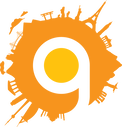|
Just been reading Russel Tarr's blog post about a technique he picked up during the #pracped16 conference at school earlier this month. http://www.classtools.net/blog/use-an-image-flash-to-engage-students-with-pictorial-sources/ I'm going to try this out with both of my IB classes this afternoon. G12 are just about to start their work on Malthus and his population theory and so I will be using the first image below. The G11's are just starting on the impacts of tourism on one nation and we'll be focusing on Vietnam. Their image is also below. The students are prearranged into groups and then have 1 second to view the image before the analysis begins (see blog post above for full details). Let's see how it goes. I've put together a framework sheet for each group to use. It can be accessed by clicking on the blue tab below.
1 Comment
Thanks for all for attending the session yesterday up in my teaching room. A the sole teacher of Geography at IST it was a bit of a strange situation to have to many highly esteemed colleagues in my room and the chance to chat a lot about the reactive natures of the subject, associated resources and constraints on us. Interestingly, after Alan Parkinson's (@GeoBlogs) session earlier today, I now wonder how I might adapt the reactive takeaway menu to become more of a 'Blockbusters' type system where all students have to hit one key assessment task over the year?? I need to find out more from him during the Pubaogogies session later this evening in Toulouse. I have included the main resources from the presentation below and links to other pages on the website where you can find resources to be adapted to your own school situation. Useful websites heavily featured are: Fakebook - http://www.classtools.net/FB/home-page Blockposters - http://www.blockposters.com/ Simon Jones - http://fr.slideshare.net/jonesy2008 Twister (fake Twitter) - http://www.classtools.net/twister/ PowerPoint Presentation Embedded below. Please note that this has caused some formatting issues. A download of the original file can be made by clicking on the associated blue tab below this embed. |
AuthorAuthor of geographypods.com. Archives
May 2018
Categories
All
|


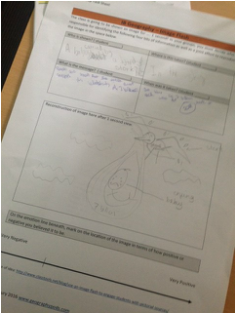

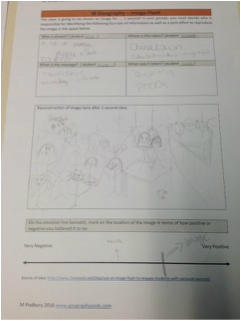

 RSS Feed
RSS Feed