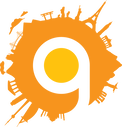Landscape In A Box

Objective: To create an individual geographic landscape in ...... a shoe box!
So far in Grade 6, you have visited France, other parts of Europe, Tornado Alley USA, Mount Etna, San Francisco & The Ring of Fire
You are now going to choose your most favourite and inspiring landscape on Planet Earth (perhaps somewhere that you have been or have learned about) and create something like in the picture to the right or in the video below.
Research & Planning Time
Being an excellent geographer, you are going to spend up to one hour planning what you will need for this two week project. If you are running short on inspiration, this amazing site should get you started.
Or you can check out what Mr Jenkins students have been up to the in the UK by clicking here
Have a look at these amazing panorama photos. Navigate around the site and get a feeling for the place.
Christ The Redeemer - Rio, Brazil
The Colosseum, Rome, Italy
The Great Wall - China
Petra - Jordan
Taj Mahal - India
Machu Picchu - Peru
Chichén Itzà - Mexico
Task 1 - Think about a landscape in the world that you would like to make. Conduct a Google image search and try to find at least three different views of this place taken by someone (could be you) on the ground. This could be a photo taken from a different angle or a photo taken in different seasons. Put your three photos on the document here. Annotate the photos to show the different geographical features (human, physical, environmental).
Task 2 - Find your landscape on Google Earth. Type in the location into the search box and explore the area. Take a screen shot and paste it onto this document. Try to label the satellite shot with the information you put in task 1.
Task 3 - Planning for the next three lessons. You are going to need to plan your work carefully and bring different items to school that you want to include, most obviously a box! Use this booklet to record what you will need.
Are you up for the challenge?
If so, click here for your instruction sheet and here for your mark sheet.
Complete your box by the deadline set by your teacher.
Also, complete a 2 minute script speech to be filmed with your landscape in a box. You must include the following:
1. Location (country and continent)
2. Why did you choose this place?
3. Physical & Human features
4. How did you make the model.
5. What went well, what did you have to do to solve problems?
**Thanks to Alan Parkinson for this superb idea and Noel Jenkins for his feedback and videos to show how it all works**
Follow up lesson
It is really important that you evaluate and reflect on the excellent work that you have done. Click on the button below to access your worksheet. You will need two images to effectively complete your work.
So far in Grade 6, you have visited France, other parts of Europe, Tornado Alley USA, Mount Etna, San Francisco & The Ring of Fire
You are now going to choose your most favourite and inspiring landscape on Planet Earth (perhaps somewhere that you have been or have learned about) and create something like in the picture to the right or in the video below.
Research & Planning Time
Being an excellent geographer, you are going to spend up to one hour planning what you will need for this two week project. If you are running short on inspiration, this amazing site should get you started.
Or you can check out what Mr Jenkins students have been up to the in the UK by clicking here
Have a look at these amazing panorama photos. Navigate around the site and get a feeling for the place.
Christ The Redeemer - Rio, Brazil
The Colosseum, Rome, Italy
The Great Wall - China
Petra - Jordan
Taj Mahal - India
Machu Picchu - Peru
Chichén Itzà - Mexico
Task 1 - Think about a landscape in the world that you would like to make. Conduct a Google image search and try to find at least three different views of this place taken by someone (could be you) on the ground. This could be a photo taken from a different angle or a photo taken in different seasons. Put your three photos on the document here. Annotate the photos to show the different geographical features (human, physical, environmental).
Task 2 - Find your landscape on Google Earth. Type in the location into the search box and explore the area. Take a screen shot and paste it onto this document. Try to label the satellite shot with the information you put in task 1.
Task 3 - Planning for the next three lessons. You are going to need to plan your work carefully and bring different items to school that you want to include, most obviously a box! Use this booklet to record what you will need.
Are you up for the challenge?
If so, click here for your instruction sheet and here for your mark sheet.
Complete your box by the deadline set by your teacher.
Also, complete a 2 minute script speech to be filmed with your landscape in a box. You must include the following:
1. Location (country and continent)
2. Why did you choose this place?
3. Physical & Human features
4. How did you make the model.
5. What went well, what did you have to do to solve problems?
**Thanks to Alan Parkinson for this superb idea and Noel Jenkins for his feedback and videos to show how it all works**
Follow up lesson
It is really important that you evaluate and reflect on the excellent work that you have done. Click on the button below to access your worksheet. You will need two images to effectively complete your work.
|
Landscape in a Box from Noel Jenkins on Vimeo. |
|
The excellent efforts of Grade 6- 2012 (see also separate class pages)
|
|
|