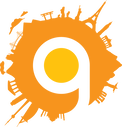Video Streaming in the Classroom

Hello and thanks for signing up to the streaming video session here at the International School of Toulouse. I hope you had a safe journey and I would like to extend a warm welcome / bienvenue to you.
I have decided to post all of the resources for the training day here to allow you to access the information as easily as possible. Please do feel free to share this information with your colleagues back home.
This is my day to day teaching site that I use for my students here at IST. It is a fairly new project and so it is a long way from being completed but ideas and work within can be shared with colleagues to benefit the teaching and learning experience.
I have decided to post all of the resources for the training day here to allow you to access the information as easily as possible. Please do feel free to share this information with your colleagues back home.
This is my day to day teaching site that I use for my students here at IST. It is a fairly new project and so it is a long way from being completed but ideas and work within can be shared with colleagues to benefit the teaching and learning experience.
What is Video Streaming?

Video streaming enables you to show film content to your students without having to store large data folders on your VLE, computer or other device. In theory, it allows the quick and efficient transfer of information to begin before all the data has been downloaded. Remember the grey buffering bar on the bottom of YouTube clips?
Video streaming can be adapted to many of the mediums that we use to teach. Whether it be by PowerPoint presentations, Frog VLE's or teaching websites such as Moodle
I have embedded two videos beneath. Both are played directly from YouTube and so there is no space taken up on my computer/website. However, I have to be connected to the web to watch them.
Video streaming can be adapted to many of the mediums that we use to teach. Whether it be by PowerPoint presentations, Frog VLE's or teaching websites such as Moodle
I have embedded two videos beneath. Both are played directly from YouTube and so there is no space taken up on my computer/website. However, I have to be connected to the web to watch them.
|
|
|
Why Bother with Video Streaming in the Classroom?
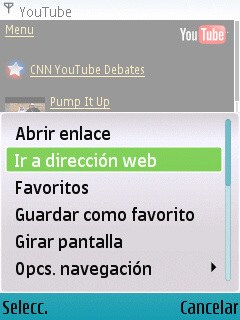
Increasingly, I have found that I use short and effective video clips in the vast majority of my lessons from Year 7 - 13. These could be as starter based activities or to illustrate a point that the text book or oral description does not do justice. Streaming media such as video and audio can help learners understand complex concepts and procedures that are difficult to explain with simply text and graphics (Klass, 2003).
This 'streaming learning' has been made possible by IST's YouTube policy which allows the use of the website for teachers and students alike but in my previous school, this was not the case and so I used Google Video and traditional DVD's & videos.
YouTube has a massive array of short videos that are suitable for teaching and learning and the introduction of YouTube for Schools means that streaming video can and should become more accessible to teachers and students.
This 'streaming learning' has been made possible by IST's YouTube policy which allows the use of the website for teachers and students alike but in my previous school, this was not the case and so I used Google Video and traditional DVD's & videos.
YouTube has a massive array of short videos that are suitable for teaching and learning and the introduction of YouTube for Schools means that streaming video can and should become more accessible to teachers and students.
Starter Video - Year 9 Development Starter Video - IB Gender Inequalities
|
|
|
YouTube Uploading, Editing, Embedding and Streaming.

Click here to open the instruction manual to accompany this session. There is also a PowerPoint for you to practice your video streaming skills on. I have embedded these below too for ease of access.
Follow the instructions in the book and work at your own speed through the activities. Remember - Streaming video will only work if the computer/tablet is connected to to the internet.
Keep a record of ideas and previous practical uses of streaming videos within the classroom environment. A collection of these uses will be collated and sent out to all delegates within 5 days.
Follow the instructions in the book and work at your own speed through the activities. Remember - Streaming video will only work if the computer/tablet is connected to to the internet.
Keep a record of ideas and previous practical uses of streaming videos within the classroom environment. A collection of these uses will be collated and sent out to all delegates within 5 days.
Getting things off the ground
One of the biggest issues with the use of YouTube in school is the nature of the content on the site. There is some amazing content out there but equally, there is some offensive and bad natured stuff that is certainly not suited to an educational environment. The International School of Toulouse has strict rules in place to allow for the full use of this service but many other schools do not. YouTube for schools is a new service that schools can sign up for that only includes videos that have been screened and passed fit for educational use. For further information, click here.
|
A factsheet to give further information on embedding videos in Dreamweaver - Thanks to Blue Squared Thing.
|
Further Information on embedding into VLE/Moodle etc
|
|
|
|
|
|